You can edit the name of a symbol definition and delete the symbol definition if it is not used in the selected model.
To edit a symbol definition:
- Click Annotation tab > Symbol panel > Definition > Edit to display the
Edit Symbol Definition dialog:
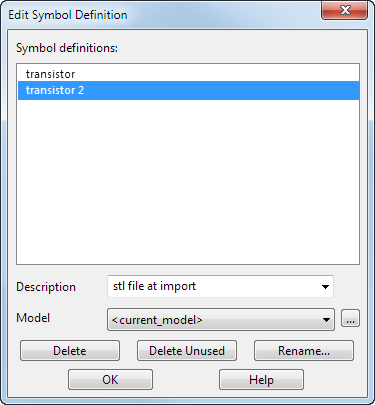
- Use the dialog to edit the symbol definition:
- Symbol definitions — Click the symbol definition you want to edit. To deselect a symbol definition, click the name again.
- Description — Enter or select a description for the selected definitions.
- Model — Select the model from which you want to edit a symbol definition.
To browse for symbol libraries from outside the model database, click
 to display the
Open Library dialog. Use this to select a symbol library.
to display the
Open Library dialog. Use this to select a symbol library.
- Delete — Deletes the selected symbol definitions, providing they are not used in the selected model.
- Delete Unused — Deletes unused symbol definitions.
Component definitions are not affected.
- Rename — Displays the
Rename Symbol Definition dialog:
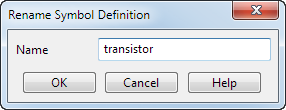
The dialog displays the current name of the selected symbol definition. Edit the name as required.
- OK — Accepts any changes and closes the dialog.