The Cavity-Core wizard creates cavity and core plates for models.
- Click Wizard tab > Create Molds panel > Cavity/Core.
This displays the Cavity-Core Wizard in the top part of the browser window:
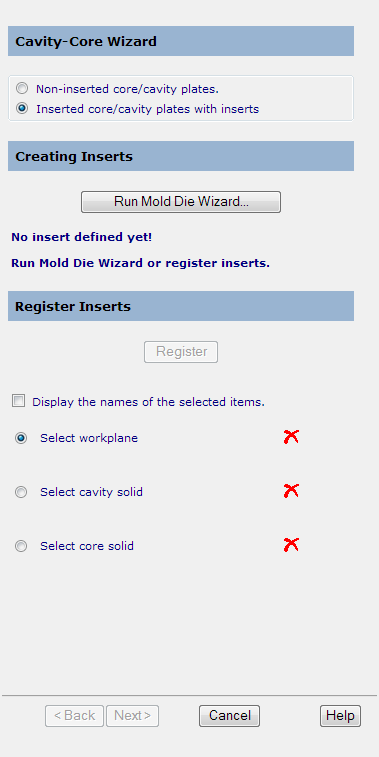
- Choose one of the following options:
- Non-inserted core/cavity plates — The wizard displays the
Register Plates
options.
You can; register solids as core and cavity plates, or click Next to create non-inserted plates using the wizard.
- Inserted core/cavity plates with insert(s) — The wizard displays the
Creating Inserts and
Register Inserts options.
You can; register solids as core and cavity inserts, or use the Mold Die Wizard to create core and cavity inserts.
- Non-inserted core/cavity plates — The wizard displays the
Register Plates
options.
- When you have created or registered all the required inserts, click Next to create the plates.