To create an ellipse:
- Click Wireframe tab > Create panel > Ellipse.
- Position the cursor and click to enter the point of origin for the ellipse.
- Use the
Ellipse dialog to specify the dimensions for the ellipse curve:
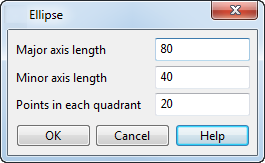
- Enter the Major axis length of the ellipse.
- Enter the
Minor axis length of the ellipse.
Note: Alternatively, use the drag the handles to increase or decrease the axis lengths. The value is displayed alongside the cursor as the handles are dragged. The dialog is updated with the new value:
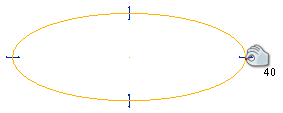
- Enter the number of Points per quadrant to indicate the number of points in each section of the ellipse. Increasing the number of points per quadrant increases the accuracy of the curve that is produced.
- Click
OK
to create the ellipse.
Ellipse creation mode remains open.
- Create more Ellipse objects as required.
- To exit Ellipse creation mode, click
 on the Quick Access toolbar.
on the Quick Access toolbar.
The points on the ellipse are then displayed:
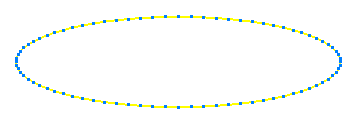
- To use curve editing options, select the ellipse to display the Curve Tools tab.