This dialog is used to convert the contents of the selected view into wireframe objects (lines, arcs and curves).
To convert a view to wireframe:
- Right-click the view to display the context menu.
- Select
Convert to display the
Convert View to Wireframe dialog:
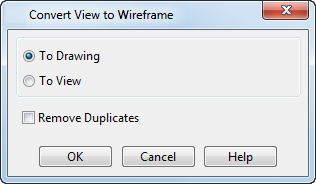
- Use the options on the dialog to convert the view:
- To Drawing — This option converts the contents of the view into wireframe objects on the drawing.
- To View — This option also converts the contents of the view into wireframe objects, but the objects remain in the 3D model and not on the drawing sheet. To edit the wireframe objects, you must first activate the view.
- Remove Duplicates — Select or deselect to control how duplicates are removed when a view is converted. The default setting for this option defined on the Views Options dialog > General page
- OK — Convert the view to wireframe and close the dialog.
- Cancel — Cancel the changes and close the dialog.
Note: To prevent overlapping centreline patterns obscuring each other, dependent centreline geometry is merged before a view is converted.