Exports the current project or drawing data to a Microsoft® Excel spreadsheet or to comma-separated value (CSV) files.
 Toolbar: Data Manager
Toolbar: Data Manager  Right-click a data node
Right-click a data node  Export
Export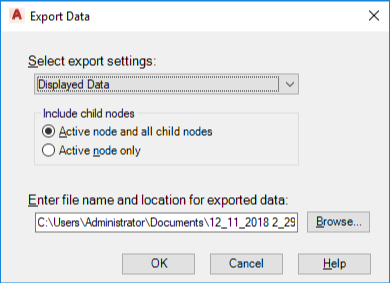
Select Export Settings
Lists the available export settings for the project.
The default value is Displayed Data, which is the data currently displayed in the data view of the Data Manager. Project Administrators can configure custom settings in Project Setup  Export and Import Settings.
Export and Import Settings.
Displayed Data is available only for customized or area Data Manager views.
Include Child Nodes
Specifies whether to include child nodes in an export.
- Active Node and All Child Nodes
-
The export includes the selected node and all child nodes below it.
- Active Node Only
-
The export includes only the selected node.
Enter File Name and Location for Exported Data
Displays the file path and file name used during the export process. Provides a default file path and file name, which you can accept or change.
Click Browse to open the Export To dialog box, where you navigate to a new folder, specify a new file name, and choose the output file format for the exported files.