- On your desktop, double-click the Report Creator icon
 .
.
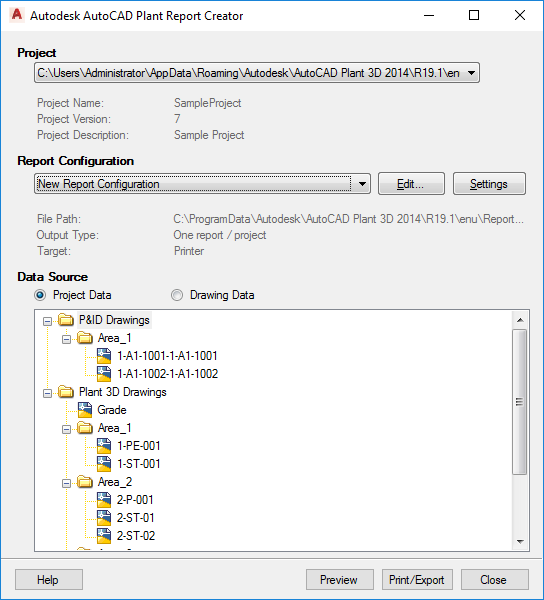
- In the Report Creator dialog box, do the following:
- Under Project, either select a project from the drop-down list or click Open and navigate to the project you want.
- Under Report Configuration, click the name of the report configuration you want to view and click Edit.
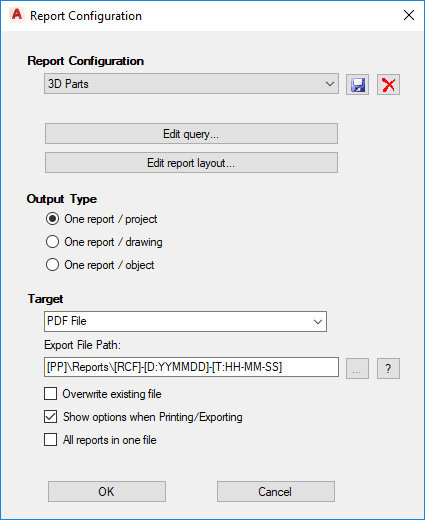
- In the Report Configuration dialog box, click Edit Query.
- Examine the query, experiment by making changes, and click Test Query Result. Examine the results.
- Continue experimenting as needed.
- Click Cancel.