- In the drawing, select a pipe.
- Near the middle of the pipe, click the Continuation grip.
- On the ribbon, click Home tab
 Part Insertion panel
Part Insertion panel  Pipe Size list.
Pipe Size list. - In the size list, click a smaller size (for example: 1") for the branch.
- If stub-in mode is not on, enter ST (STub-in).
- Enter T (connectionoffseT).
- Enter B (Bottomtangent).
- In the drawing, click to specify the next point of the branch.
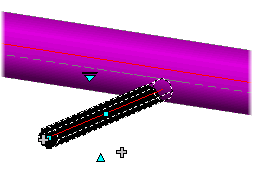
- Press ENTER to finish routing pipe.