Provides information about the files selected for backup prior to migration. This page is displayed only when you enable the file backup option.
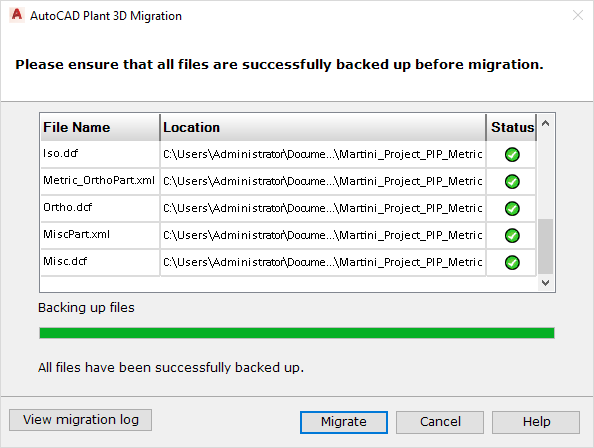
When you choose to back up project files, the Project Migration wizard automatically performs the backup. This backup includes the files necessary for the project and any extra files you have chosen to add to the backup. The table dynamically displays the name and location path of each file.
As backup progresses, the status column in the table indicates whether backup succeeded ![]() , or failed
, or failed ![]() .
.
- Backing Up Files
-
Indicates the progress of the backup process.
- Migrate
-
Starts the migration process. This button becomes active only after the backup process is complete.