Confirms that all files eligible for migration are available and locked. If necessary, back up files before the migration process begins.
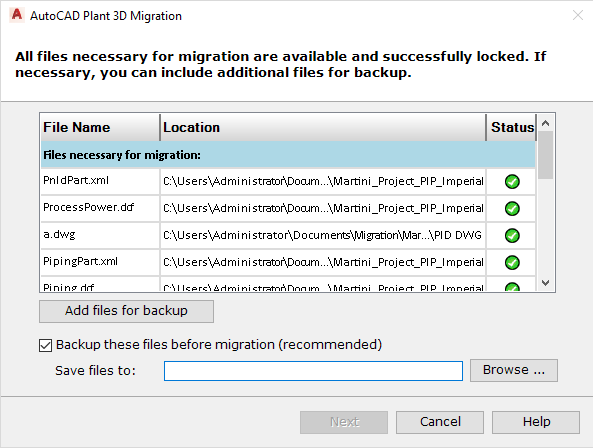
The system searches for all files necessary for a successful migration of the AutoCAD P&ID 2009 project. The table dynamically displays the name, location path, and status of each file. ![]() indicates a successfully locked file, and
indicates a successfully locked file, and ![]() indicates a file that remains unlocked.
indicates a file that remains unlocked.
You have the option to back up the project and its related files. It is recommended that you back up the project files so that you can open and edit them later, if necessary, in the version of AutoCAD P&ID that created them.
- Add Files For Backup
-
Allows you to include additional files when backing up a project. Any files you add appear in separate lines in the table. If you decide not to add the files, you can remove them from the table.
- Backup These Files Before Migration (Recommended)
- Save Files To
-
Specifies the location to store the backup files. By default, the field is blank. You can enter the backup path or you can navigate to the location by clicking the “Browse” button. The backup location contains two folders. The Migrated Files folder stores all required project files. The Additional Files folder stores any additional files you include in the backup.