Configures the default theme for the isometric title block, including dimension, multileader, table, and text styles, layer assignments, and the inclusion or exclusion of dimensions and annotations.
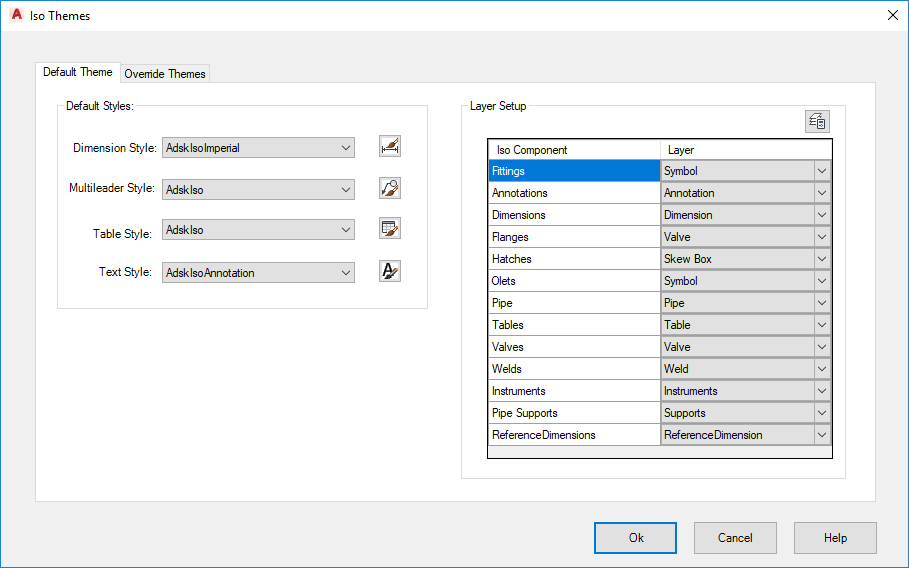
Default Styles
- Dimension Style
-
Specifies a dimension style. The drop-down lists all dimension styles in the current drawing.
- Multileader Style
-
Specifies a multileader style. The drop-down lists all multileader styles in the current drawing.
- Table Style
-
Specifies a table style. The drop-down lists all table styles in the current drawing.
- Text Style
-
Specifies a text style. The drop-down lists all text styles in the current drawing.
Appearance
- Annotations
-
Specifies whether to display annotations.
- Annotation Text
-
Specifies annotation text height (for example: 3/32" or 2.5mm).
- Dimensions
-
Specifies whether to display dimensions.
- Symbol Scale
-
Specifies the scale of all symbology in the style.
Layer Setup
- Component/Layer grid
-
Specifies the layer on which each iso component appears.