- On the ribbon, click Home tab
 Project panel
Project panel  Project Manager
Project Manager  Project Setup.
Project Setup. - In the Project Setup tree view, expand Plant 3D DWG Settings.
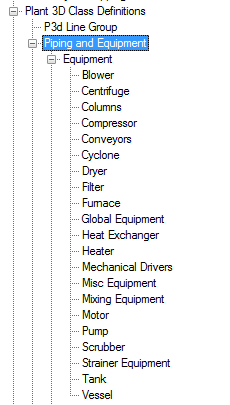
- Continue to expand the list until you locate and click an item (for example: Piping and Equipment
 Equipment) that contains the tag format whose class definition you want to assign.
Equipment) that contains the tag format whose class definition you want to assign. - On the Class Settings pane, under Properties, in the Property Name column, locate TagFormatName.
- In the TagFormatName row, in the Default Value column, in the drop-down list, click the tag format you want to use for tagging a Plant 3D object.
- Click OK.