- Login as a user that can create a new project (for example: Administrator, Content Center Administrator, or Data Manager 2).
- Open the non-vault project that you want to convert to a vault project.
- At the Command prompt, enter plantprojecttovault. The Vault Project Setup dialog box displays.
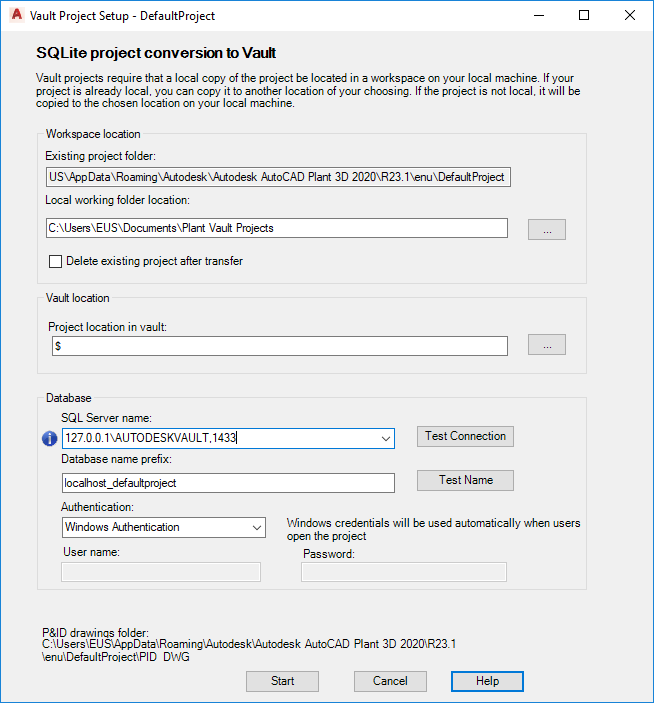
- In the local working folder location box, specify the root working folder for the converted vault project. The location must be different from the non-vault project.
- If the project database is not using SQL Server, do the following:
- In the Server name box, specify the server name. You can specify the same host and server instance (AUTODESKVAULT) that the vault server uses, but you are not required to do so.
- Enter the SQL Server credentials for the plant master database.
- Click Start. The project is converted to a vault project and synchronized up to the vault from the working folder.