Adds attributes to title block.
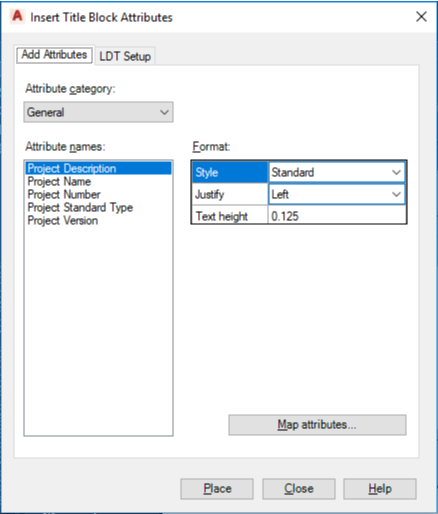
Attribute Category
Specifies the attribute category from which you select attributes for insertion into the title block. Select All to see properties from all categories at once.
- General
-
Specifies general fields, such as project name, project description, and so on, for insertion into the title block.
- Project Data
-
Specifies project data fields for insertion into the title block.
- Client Information
-
Specifies client information data fields, such as company name and primary contact, for insertion into the title block.
- All
-
Lists all properties regardless of category.
- Drawing Properties
-
Specifies drawing properties, such as drawing name, file name, revision number, and unit, for insertion into the title block.
- Line Group Properties
-
Specifies line group properties fields, such as tag, number, and so on, for insertion into the title block. Attributes display only if an Excel file is specified in the LDT Setup tab.
- LDT Attributes
-
Specifies LDT fields for insertion into the title block.
Attribute Names
Changes based on Attribute Category selected.
Format
Specifies the font style, justification, and height of text for the title block attribute.
- Style
-
Specifies the font style.
- Justify
-
Specifies right or left justification of text.
- Text Height
-
Specifies the height of text placed in title block.
- Place
-
Prompts you to select a location for the attribute in the title block drawing area.
Map Attributes
Displays the Map Title Block Attributes dialog box.