Exports the current report to a Microsoft® Excel spreadsheet or as plain-text comma-separated value (CSV) files.
 Toolbar: Project Reports node
Toolbar: Project Reports node  Data Manager
Data Manager  Right-click Project Reports node
Right-click Project Reports node  Export
Export 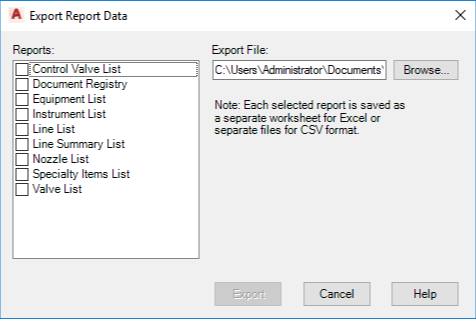
Reports
Displays a list of reports, including customized reports, that you can export from a project. The standard report types are:
- Control Valve List
- Document Registry
- Equipment List
- Instrument List
- Line List
- Line Summary List
- Nozzle List
- Specialty Items List
- Valve List
Export File
Displays the default file name and file path for exporting the selected reports. Accept the default entry, or enter the name and path of the Microsoft Excel spreadsheet or comma separated value (CSV) file you want to create. Click Browse to find a folder in the Export To dialog box.
The file name cannot be more than 31 characters long.
Export
Exports the selected reports to the specified file name and folder. Each report type you select is displayed on a separate worksheet of an Excel spreadsheet or as individual CSV files.