You can add one or more jogs to an OrthoCube to reflect irregular-shaped areas in your plant.
A jog allows you to exclude piping that would otherwise be in the included in the ortho cube.
- Click



- Select a top or bottom OrthoCube edge to create a vertical jog, or select a vertical edge to create a box-shaped jog.
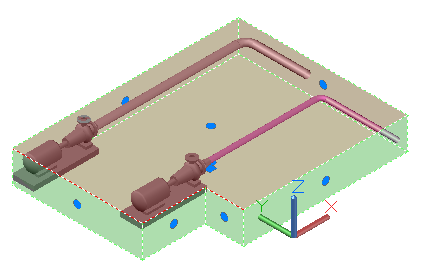
- Use the grips that display on the jogged surface to resize the jog as needed.
- Click

