Creates a message on the drawing. Sets the message text, enclosure, and dimensioning.
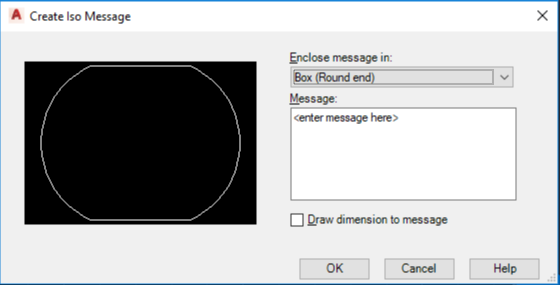
- Enclose Message In
-
Specifies the type of enclosure for the message. Options are:
- Round ended box
- No enclosure
- Diamond ended box
- Rectangular box
- Circular enclosure
- Triangular enclosure (2 character limit)
- Diamond shaped enclosure (3 character limit)
- Double circle
- Ellipse
- B.I.P. identifier
- Message
-
Specifies the text of the message. Messages have a 75 character limit.
Note: To specify a line feed, enter the character $. - Draw Dimension to Message
-
Dimensions to the message location.