Attaches a project drawing file from the vault.
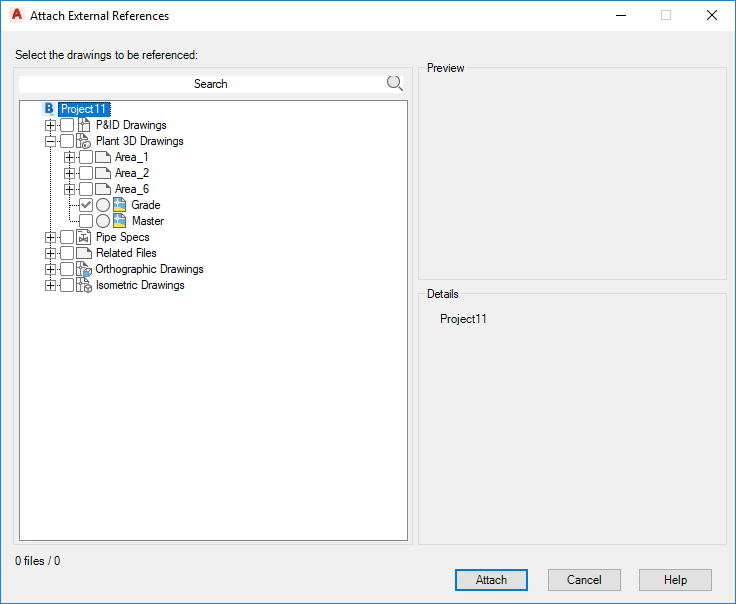
Allows you to attach a project file directly from the vault. The xref file does not first need to be downloaded to the local workspace.
- Search
- Searches the selected project.
- Attach (square)
-
Selects a file to attach.
- Vault Status (circle)
-
Displays the vault file status icon. If there is no icon, the file is not in the local workspace.
- Attachment
-
Specifies that the referenced file will also be referenced if the current drawing is referenced (nested).
- Overlay
-
Specifies that the referenced file will not be included if the current drawing is referenced (not nested).
- Prompt for insertion point, rotation, and scale.
-
If selected, you can specify an insertion point, rotation, and scale. If clear, the insertion point will be 0,0,0, the rotation is zero, and the scale is 1,1,1. The default values are required to connect to piping or equipment in the referenced drawing.
- Preview
- Displays a preview of the selected drawing.
- Details
- Displays information about the selected drawing.