On the Diagrams tab in the Stress Analysis - Structure dialog, you can select a set of stresses that will display as diagrams on the structure.
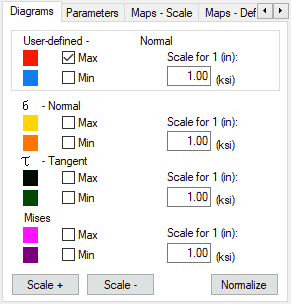
Use the buttons at the bottom of the dialog to modify scale:
- Scale + - decreases the number of units per 1 cm of the diagram of a selected quantity.
- Scale - - increases the number of units per 1 cm of the diagram of a selected quantity.
- Normalize - presents diagrams of a selected quantity with the scale adjusted to the maximum and minimum value of a selected quantity.