Click ![]() (Section type) or select RC element > Section type in the Deep beam - definition module, to decide which cross-section should be applied to the designed deep beam.
(Section type) or select RC element > Section type in the Deep beam - definition module, to decide which cross-section should be applied to the designed deep beam.
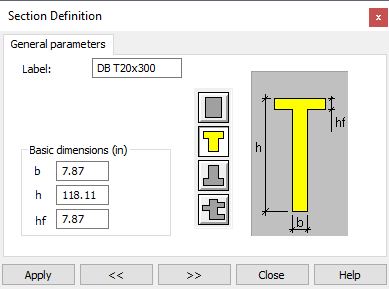
From this dialog you can do the following.
- Select the section type for the designed deep beam (rectangular, T-section, reversed T-section, or rectangular with slabs) and define section dimensions.
- Define the name of the section. The default setting introduces a section name consisting of several letters that refer to the section type and the dimensions of its cross-section. The modification of cross-section dimensions is recognized in the section name.
You can select the following cross-sections of a deep-beam: rectangular, T-section, reversed T-section and rectangular with slabs. Depending on the selection of section type, the dialog presents appropriate parameters. The dialog shown above defines the parameters for a rectangular section. Similar options appear when a T-section is selected. When a rectangular section with slabs is selected, a Slabs tab is available.
Note: For the section applied to a span, it is necessary to indicate it before entering the phase of section definition.
The << and >> buttons step to the previous and next span of the designed deep beam.