Use the option to define floors in a structure; to define a floor, you must specify:
- floor properties
- method of defining a floor
- discretization parameters.
You can access the option using either method:
- select the Geometry menu > Floors
- click
 on the Structure Definition toolbar.
on the Structure Definition toolbar.
The following dialog displays then.
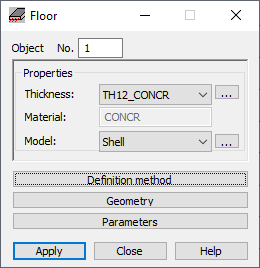
The dialog has 4 parts:
- Object field (displays the number or identifier of the created or selected object) and Properties
- Definition Method
- Geometry
- Parameters.
When the Floor dialog is fully opened, then clicking one of the 3 buttons (Definition Method, Geometry, or Parameters) minimizes the corresponding part of the dialog so it displays only the options used at a given time. When the window is minimized, clicking one of the button extends the dialog.
Options for defining floor properties are in the Properties pane.
- Thickness
- Material (this field is not available for editing; it displays the material defined for a selected floor thickness type)
- Panel calculation model.
Definition method selects a method of defining a floor (Contour, Rectangle or Circle); selecting one of these options determines a definition method. When Horizontal floor is selected, floors are defined in the XY plane. After defining the first point of the floor geometry, the XY plane is set and the Z coordinate is defined for the beginning point. Next nodes of a floor must have exactly the same Z coordinate as the beginning point.
Geometry defines an object selected in Definition Method. Options in the Geometry pane depend on the option selected in Definition Method.
The Parameters pane has several options.
In the Arc discretization field are additional options to specify discretization parameters for defined arcs of contours or polylines.
If Arc discretization is cleared, an arc is created using the analytical method.
If selected, you can define parameters of division for a defined arc:
- Fixed number - If selected, an arc is divided to a number of elements that is specified in the Number of edges field
- Number of full angle divisions - If selected, the full angle (360 degrees) is divided to the number of elements specified in the Number of edges field and Min defines the smallest number of full angle divisions (the default setting is 3). The arc is always divided into equal-length segments, which means that the defined number of full angle divisions might not match the number of equal-length segments. When this happens, Robot automatically matches the number of arc divisions that permits the arc to be divided into equal-length segments.
- Edge length - If selected, the number specifies the lengths for the sides of the polygon approximating the arc (the polygon inscribed into the arc).
When the Corner fillet option is selected, floor corners are rounded and a value for the fillet radius can be specified in the Radius field.