Click Modal with automatic definition of seismic cases in the New Case Definition dialog where a direction and a value of eccentricities can be specified.
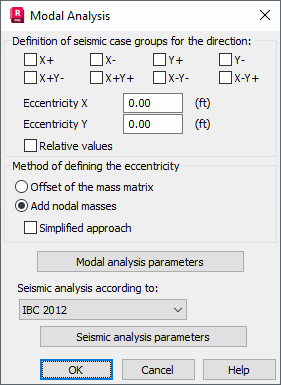
The majority of building codes requires that torsion should be taken into account in the seismic analysis of asymmetric buildings. Torsion, taking account of the mass eccentricity, results from natural or accidental reasons.
- Shift of the center of gravity from the center of torsion on successive stories.
- Work inaccuracies, differences in assumed material rigidity, distribution of masses, and others.
The value of the mass eccentricity is determined as an absolute linear value or as a relative one with respect to the structure size, such as 5 percent of the projection length. If stores were not defined in the structure model, the eccentricity is calculated on the base of global dimensions of the entire model. In case of stores definition, the eccentricity value is considered for elements belonging to each of the stories separately, on the base of the story dimensions Lx, Ly.
Two methods to define eccentricity are available in the program:
- Offset of the mass matrix: modifies masses matrix elements considering shift of the mass by the indicated distance; only the consistent mass matrix is available for this method
- Add nodal masses considers additional nodal masses which model shift of the mass; all types of mass matrixes are available for this method.
It is also possible to choose the simplified method of considering eccentricity for the seismic analysis. In this case, the mass eccentricity is not considered in the modal analysis, but directly in the seismic analysis. For this static method, torsion is taken into account by adding moment loads to equivalent forces in the seismic analysis. In the seismic analysis, for the Robot dynamic method torsion is taken into account by shifting the mass in the modal analysis. This leads to repeatedly solving the modal analysis with a different shift of the mass matrix considered. As a result, a large number of cases generates:
- Modal analysis with the assumed mass shift (-X, +X, -Y, +Y).
- Each time after the modal analysis, the seismic analysis for a different spectrum (ULS, SLS) and an excitation direction (X, Y, Z) is performed.
- Combinations of different excitation directions by means of quadratic or Newmark combinations.
The number of generated combination cases is very large.
To facilitate large numbers of cases and seismic combinations, the following two methods are available:
- Automatic generation of a set of modal analysis cases with an eccentricity and accompanying seismic analysis cases and their combinations. This does not change the way calculations have been performed so far, it only automatically creates all cases.
- Simplified approach taking account of the mass eccentricity in the seismic analysis without the need to shift the mass in the modal analysis. This requires solving the modal analysis one time and significantly reduces the calculation time. The method for considering torsion of a structure implements a modification of pseudostatic forces directly in the seismic analysis, without a modification of the mass matrix.
There are also two buttons for opening additional dialogs. In these, parameters of the modal analysis and selected seismic code can be specified. In the modal and seismic analysis parameters the definition of a mass eccentricity should not be set because it will automatically set during the generation of cases.