Use this dialog to specify if you want to delete all the adjoining bars of the selected section.
Access
- Click and drag to select an area on the structure, and then click Edit
 Delete.
Delete.
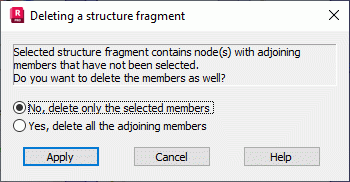
Dialog elements
- No. Delete only the selected bars.
- Removes only the highlighted bars from the structure . The adjoining nodes and bars are not removed.
- Yes. Delete all the adjoining bars.
- Removes the selected bars along with all their adjoining nodes and bars.