Click (...) on the Prepare Results dialog to define result preparation templates for the map display.
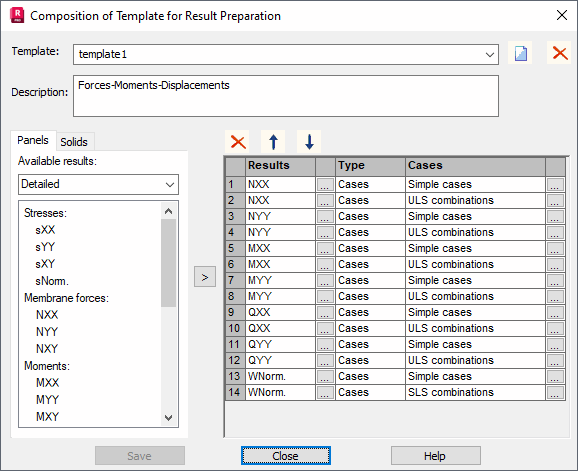
The dialog provides the following actions.
- Create a new template
- Edit an existing template (name, description, results, and order of buffering)
- Delete an existing template.
Specify a Template name and a short Description explaining the templates purpose.
Results are divided are organized as follows.
- By the object type (Panels, Solids) for which they are calculated
- By category in compliance with the division in the Maps dialog (Detailed, Extreme, Complex) for individual object types.
Click > to move presented results on the Panels or Solids tabs to a defined template.
The table to the right in the dialog table displays results to be prepared for the defined template:
- The Results column sets result parameters (direction, layer, smoothing). Click (...) to open the dialog for definition of parameters.
- The Type column determines which result types (forces, moments, stresses, displacements, and others) to prepare.
- The Cases column determines the case types (single cases or an upper/lower envelope) and which cases results will be prepared. You can indicate a list of cases or select predefined case categories (nature, analysis type, combinations, ULS or SLS combinations, and others). Click (...) in the Cases column to open the dialog for selecting cases.