Open the Copy properties dialog using any of the following methods:
- Click Edit menu > Copy Properties.
- Click
 .
.
- From the shortcut menu, after highlighting (but not after selecting) the object of a node, member, or panel.
Use this option to quickly assign attributes based on parameters copied from objects created earlier. You can use this option to copy all attributes of an object (such as, for a member: sections, releases, hinges, and so on) to other objects.
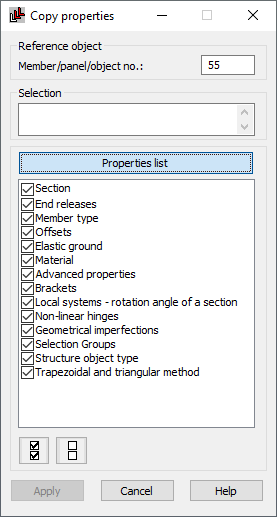
The option works as follows:
- The first object you select (from the menu or toolbar) or highlighted (context menu) becomes the reference for the parameters.
- Objects (of the same type) that you select one by one assume the properties of the reference object.
If you select Copy Properties from the shortcut menu, then indicating successive objects copies properties from a highlighted object (reference object).
When you select Copy Properties from the menu, a dialog displays:
- The objects to which parameters of the reference object are copied.
- Parameters (object attributes) to be copied.
Clicking Apply button copies the selected parameters of the reference object to the selected objects.