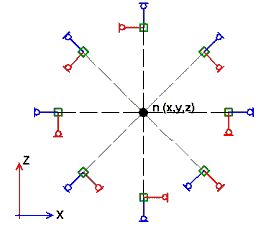This option defines the direction of a support's local x axis. Clicking Direction on the Support Definition dialog, displays the following dialog:
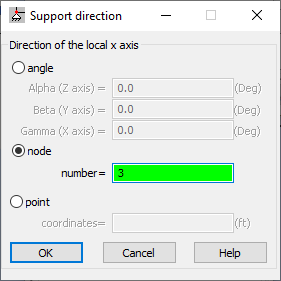
The options in this dialog, define a support in an arbitrary direction. You can define the direction of the support's x axis using any of the following methods:
- Angle - Specify an angle of support rotation about the Z axis (ALPHA) , Y axis (BETA) , and X axis (GAMMA). Note: Only the angles that are appropriate for the structure type are available in the dialog.
- Node - Select a node (graphically or by entering a node number) at which the support's x axis is directed.
- Point - Select a point (graphically or by entering point coordinates) at which the support's X axis is directed.
The option for defining a support direction is available for all kinds (rigid, elastic, with damping and non-linear) and types (nodal, linear and planar) of supports.
Note: The Support direction - symbols option in the View menu > Display dialog, lets you specify different color symbols for support directions.