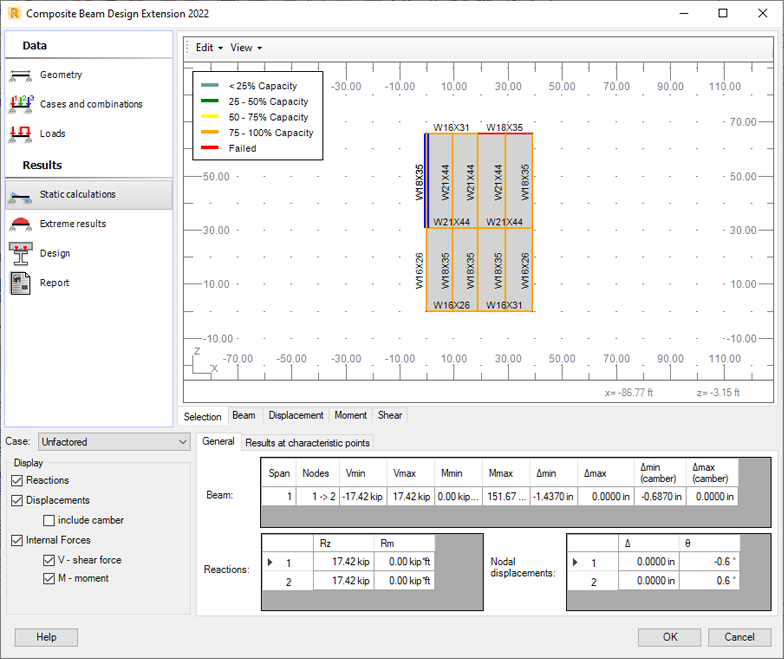
Use the Static calculations tab to:
Review results of static calculations from a Robot model
Review results for a each load case and combination.
To view results, from the Case field, select a load case or combination. On the General tab, static analysis results for beam, reactions, and nodal displacement display then.
Select characteristic points on the beam and view results at these points
- In the graphic viewer, select the Beam tab.
- Select Edit
 Characteristic Points.
Characteristic Points.
- Move your cursor over the beam model and right-click to select one or more characteristic points.
Right-clicking a point opens the Results at characteristic points tab displaying results for the points you select.
You can also specify characteristic points on the beam, using one of the following ways:
- On the Results at characteristic points tab, double-click the cell in the Offset/Length column and enter a value.
- Double-click the cell in the Offset column and enter a value.
Display diagrams for a selected result and load case
To display a diagram, under Display, select a result type: Reactions, Displacements, or Internal Forces. Then a tab with a corresponding diagram is added at the bottom of the graphic viewer. Click this tab to view a diagram.
- Reactions
- Displacements (optionally with camber)
- Internal forces (shear force and bending moment).
You can display the following results:
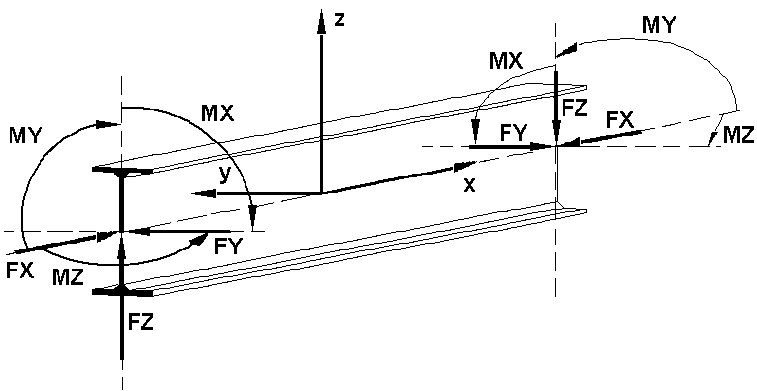
Sign convention (positive directions of forces and moments)