This option lets you select or define typical structures (structure elements). This option is available in the Design 3D module, using either method:
- Click Filemenu > Open Library.
- Click
 .
.
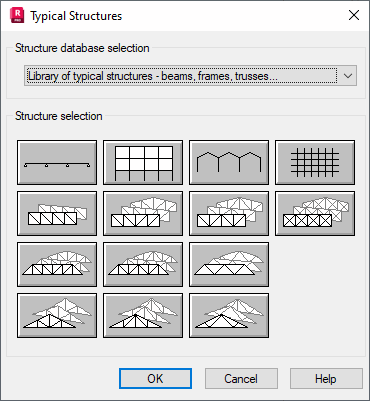
Library structures are organized in certain databases. To select a structure, first you must find an appropriate database. The following databases are available:
- A library of typical structures - frames, trusses, beams
- Typical structures - additional database
- Slabs and shells.
The dialog shown above has several buttons with icons symbolizing the appropriate types of bar structures. Several typical bar structures are available, such as:
 Continuous beam
Continuous beam
 Grillage
Grillage
 Multi-story frame
Multi-story frame
 Multi-bay frame
Multi-bay frame
- Different types of trusses.
You can configure the previous structure types in an arbitrary way in the template. You must specify the following values:
- Length
- Height/width
- Number of fields, divisions, and spans
- Roof girder slope angles (in frames).
For some grillage types, you must specify the following:
- End node lift
- Lift of the middle node of the lower chord
- Lift of the middle node of the upper chord.
Various types of trusses (such as, the Polonceau truss) are available in another structure database. The following frequently used structures are defined in the Slabs and Shells database:
 Rectangular slab
Rectangular slab
 Rectangular slab with a rectangular opening
Rectangular slab with a rectangular opening
 Rectangular slab with a circular opening
Rectangular slab with a circular opening
 Rectangular slab with stiffeners
Rectangular slab with stiffeners
 Circular slab
Circular slab
 Circular slab with a circular opening
Circular slab with a circular opening
 Circular slab with a rectangular opening
Circular slab with a rectangular opening
 Building wall with openings
Building wall with openings
 Half of a circular slab
Half of a circular slab
 Half of a circular slab with a circular opening
Half of a circular slab with a circular opening
 Half of a circular slab with a rectangular opening
Half of a circular slab with a rectangular opening
 Shell structure - rectangular container
Shell structure - rectangular container
 Shell structure - cylindrical container
Shell structure - cylindrical container
 Shell structure - container in the shape of a cut cone.
Shell structure - container in the shape of a cut cone.
These structure types can be freely configured as a model. When defining a structure, you must specify the structure dimensions and mesh types used during FE generation.
A structure defined using the library structure database can be used as a component of larger structures or as a separate structure.
See also: