Open the Wall dialog using either of the following methods:
- Click Geometry menu > Walls.
- Click
 .
.
Use this option to define walls in a structure by specifying the following:
- Coordinates of the start and end points of the wall base line
- Wall height
- Orientation along the assumed vertical axis Z ( up, down).
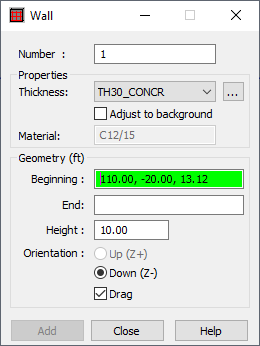
You define a wall by specifying:
- Wall number
- Wall properties:
- Thickness; Adjust to background - when selected, while a wall is being drawn, its thickness adjusts automatically to lines of the wall contour
- Material (this field is not available for editing; it displays the material defined for a selected wall thickness type)
- Wall geometry:
- Beginning and end of a wall
- Wall height
- Orientation (up or down with respect to the position of the beginning node).
In addition, the default material is displayed for the selected wall thickness type.
Note: You can define a new panel thickness types by clicking  next to the Thickness field.
next to the Thickness field.
When Drag is selected, the end of the wall being defined is also the beginning of the next wall.