This option extends the selected parts of members or objects to the selected members or boundary edge objects. Open the Extend dialog using either method:
- Click Edit menu > Extend.
- Click
 .
.
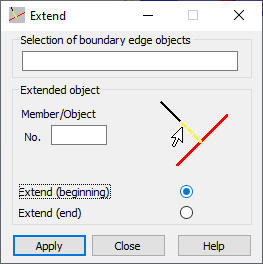
Extend is based on pulling a selected member or object to the members or objects that define the extend edges (extend limits).
The dialog has the following options:
- Selection of Boundary Edge Objects field, where you can enter the number of objects defining the extend edges.
- Member/Object field where you can enter the number of the member or object number to be extended.
- Extend (beginning) and Extend (end) options for selecting the beginning or end of the member or object to be extended.
To extend the member or object:
- Select the objects defining the extend edges.
- Select the member or object to be extended.
- Select whether the beginning or end of the object should be extended.