After you click LANGUAGES in the Preferences dialog, you can select the regional parameters and the working language to use.
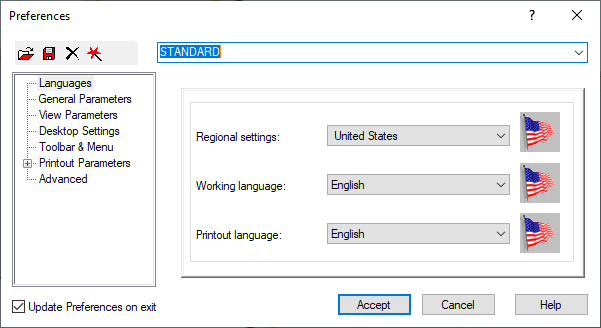
You can select the following:
Regional Settings
Specifies the regional settings for the following countries:
|
|
|
|
|
|
|
|
|
|
|
|
|
|
|
|
|
|
|
|
|
|
|
|
|
|
|
|
|
|
|
|
|
|
|
|
Regional settings adjust the following parameters to the standards of a country:
- National codes
- Materials
- Regulations.
Working Language
The following working languages are available:
|
|
|
|
|
|
|
|
|
|
|
|
|
|
|
Printout Language
The following printout languages are available:
|
|
|
|
|
|
|
|
|
|
|
|
|
|
|
 Great Britain
Great Britain
 United States
United States
 France
France
 Canada
Canada
 Australia
Australia
 India
India
 Germany
Germany
 Poland
Poland
 Italy
Italy
 Spain
Spain
 Russia
Russia
 Romania
Romania
 Portugal
Portugal
 Holland
Holland
 Belgium
Belgium
 Brazil
Brazil
 China
China
 Japan
Japan
 Greece
Greece
 Norway
Norway
 Denmark
Denmark
 Finland
Finland
 Ukraine
Ukraine
 Thailand.
Thailand.