The Partial Factors dialog is used to edit material factors for code modules (if you selected Eurocode).
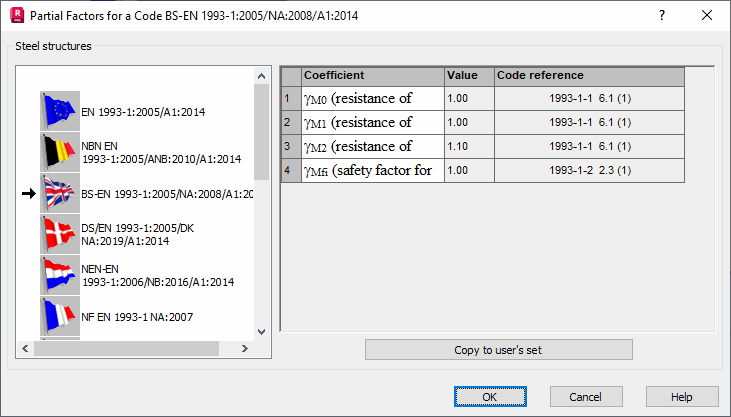
The dialog above opens for an appropriate code module, for example steel structure design, steel connection design, RC design.
On the left in the dialog is a list which includes:
- all Eurocode codes available in Robot (the main code and available NADs)
- an additional User-defined set - a set of factors copied from a selected Eurocode code (by default, from the main code) which you can modify.
Values of factors (their number depends on a selected code module) and an Eurocode section referring to a particular factor display in the right part of the dialog. They are not editable for Eurocode codes available in Robot; you can only view values of factors assigned to a given code.
To create a user's set, click Copy to user's set. Values of factors from a selected (active) Eurocode code are copied to edit fields on the User-defined tab. The Copy to user's set button is not accessible then on the User-defined tab.