The Phase collection option defines the results for a phase structure on the basis of a selected final base phase. This should typically be a complete structure. The option results in combining the results of indicated phases and allows graphical comparison of single phases. Determine the Base phase (it should be an entire structure) at the top of the dialog. To define Added phases, select an appropriate phase. Each phase may be easily added or deleted from the current list that provides the basis for phase collection.
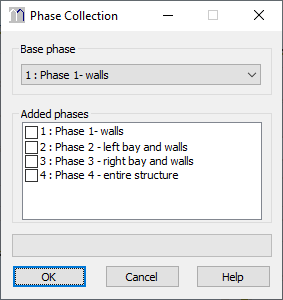
All elements are presented for a merged phase. Active elements take the form of continuous lines while inactive elements appear as dashed lines. The set of load cases available for this phase is based on the defined load cases.
To collect phases, do the following.
- Select the base phase (it should be the entire structure).
- Select the phases to be included in the process of collecting structure phases.
- Click OK.
The results will be presented when one selects the glued structure / 1 st phase before collecting phase in the Phases dialog box.
The syntax of phase collection (text file) is as follows.
(COLlecting (<phases_list>) (BASe <number_base_phase>))
where,
COLlecting - Results in automatic arrangement of the previously-created phases.
phases_list - Numbers that arrange phases. The list of numbers may be discontinuous.
BASe, number_base_phase - Number of the base phase (the process of arranging phases).