The Longitudinal reinforcement tab allows you to define the parameters of longitudinal reinforcement of an RC member according to the ACI 318 codes.
Access
- Click
Design
 Required Reinforcement of Beams/Columns - Options
Required Reinforcement of Beams/Columns - Options  Calculation Parameters
to open the Calculation Parameters dialog, and then click
Calculation Parameters
to open the Calculation Parameters dialog, and then click
 .
.
- Click
 (RC Member calculation parameters) to open the Calculation Parameters dialog, and then click
(RC Member calculation parameters) to open the Calculation Parameters dialog, and then click
 .
.
Dialog elements
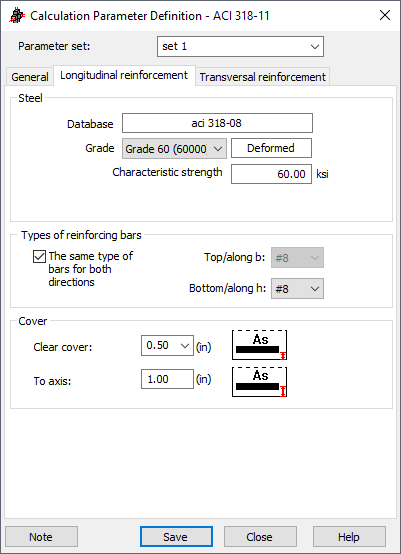
Note: The content of the dialog shown above depends on a selected RC code; therefore, for other codes the appearance of the dialog may differ from that shown above.
- Steel
- Select the grade of the defined steel.
- Types of reinforcing bars
- Defines the diameters of bars for reinforcement of an element.
Bar diameters can be different for top and bottom reinforcement of a beam. Similarly, a column can have reinforcement along h and b sides.
If the same diameters are used for the entire element then The same type of bars for both directions option should be selected.
- Cover
- Defines the cover values.
The cover can be calculated as a cover to axis or clear cover of bottom reinforcement. Cover values are converted automatically.