After the Parameters tab is selected in the Influence line the following displays.
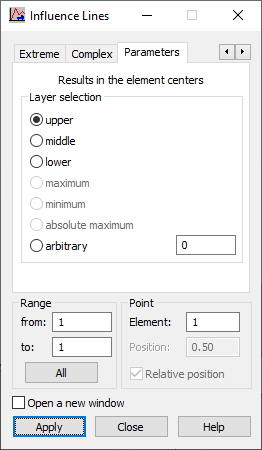
The Layer selection option lets you define a layer parallel to the intermediate surface of a surface structure (plate, shell), for which Robot displays influence lines.
- Upper - The influence line is created for the upper FE layer.
- Middle - The influence line is created for the intermediate FE layer.
- Lower - The influence line is created for the lower FE layer.
- Maximal - The influence line demonstrates the maximum values of stresses from FE layers.
- Minimal - The influence line demonstrates the minimum values of stresses from FE layers.
- Absolute maximum - The influence line demonstrates the absolute maximum values of stresses from FE layers.
- Arbitrary - The influence line is created for an arbitrary FE layer; the coordinate of this layer can be defined in the field.