Select the Deformations tab in the Maps dialog to adjust map deformations.
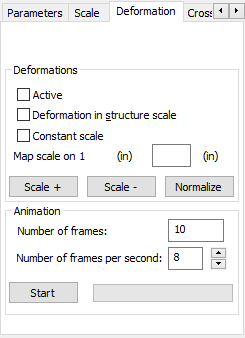
The dialog has the following options:
- Active. Click to present deformation of the currently designed structure.
- Constant scale. Click to select the same scale for all presented diagrams. This is convenient when comparing the results obtained for different load cases.
- Scale +. Click to decrease the number of units per 1 cm of a diagram of the selected quantity
- Scale -. Click to increase the number of units per 1 cm of a diagram of the selected quantity
- Normalize. Click to present maps of the selected quantities in such a way that the scale will be adjusted to the maximum and the minimum value of the selected quantity.
- Animation. You can present structure deformation diagrams on screen. To do it:
1.Define the number of frames.
2.Define the frame rate.
3.Click Start.
When the animation is presented, transport controls are available to step through the animation. The animation of structure deformations can be saved in an *.avi format file. It is also possible to import and play an *.avi format file containing a previously-created structure deformation.