The Wall - results (diagrams) option allows the presentation of results of the design of RC walls. The option is available by selecting
- Wall- results layout
- Results / Diagrams command from the menu.
Management of results to be presented on diagrams is possible due to options in the tree in the right-hand part of the Wall - results layout.
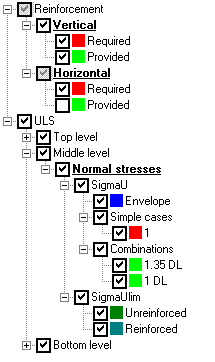
A selected diagram or a group of diagrams displays after activating the field located to the left of a selected option and clicking the Apply button (or pressing Enter).
Bold faced components correspond to the generation of separate diagrams. It means that if two marked components are chosen, two separated diagrams will be presented. Results on lower levels of a given category are displayed on one diagram for this category.
A color of any diagram may be changed by double-clicking the field presenting the color of a diagram in the dialog box for result management.
The range of results presented on diagrams depends on a selected calculation method and code.
At the bottom of the results dialog box there is the drop-down list for selection of a predefined set of results. After selecting a set from the list, diagrams defined in the set are presented. A number of predefined sets, as well as the range of results presented for a given set, depend on a selected code and a calculation method. The sets defined in the program include the NOTE set that plays a very significant role. It presents results that will be attached to the generated calculation note (if the Calculation results - diagrams option is selected for generation of a note).
It is also possible to add and delete any number of user-defined sets. Existing predefined sets can be modified but not deleted.
To define or modify a selected set of results after choosing appropriate diagrams, press the '+' button, and next, specify a name of a new (or modified) set. A selected set (except for a predefined one) is deleted after selecting a given set from the list and pressing the '-' button.