This dialog displays all currently saved calculation results of member verification / design. Access the dialog by clicking the List button in the Calculations dialog dialog. The following dialog displays:
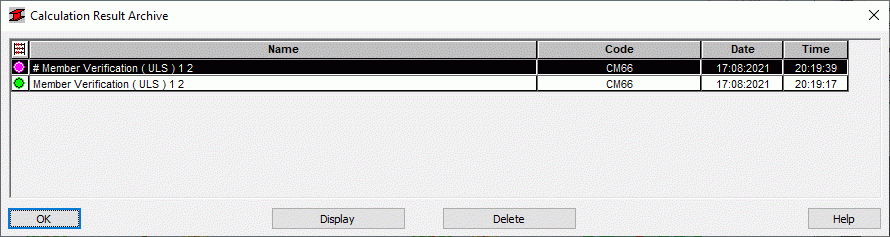
Calculation results saved in the archive are opened by selecting the calculation result in the table and clicking the Display button. To display results of several sessions of member verification / design, highlight several lines, and the appropriate short result windows will open.
In the left-hand side of the table, next to names of calculation results, there are icons that display the compatibility of saved results with the current structure. If after saving the results, significant features of the calculated structure change, then the results saved earlier become out of date; the ![]() icon informs about it.
icon informs about it.
It is also possible to delete calculation results of member verification / design from the archive.
After selecting names of results of member verification / design in the table, click the Delete button. The appropriate results are irrevocably deleted from the archive.