This option rotates an entire structure around a selected axis using a specified angle. Open the Rotate around an axis dialog by clicking the View menu > Rotation > By an Angle.
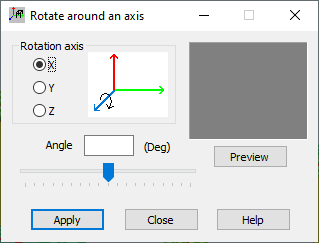
To rotate an entire structure:
- Select the axis of the global coordinate system around which to rotate the structure: (X , Y, or Z)
- Specify the rotation angle by entering the value of the angle in the appropriate field or by changing the position of the slider. The rotation angle interval is <-180,180>, if the measurement unit is degrees. If the measurement unit is radians, the rotation angle interval is <-π, π>.
- Click Apply.
Clicking Preview shows what the structure will look like after rotation. Clicking Apply rotates the structure around the selected axis by the specified angle.