Pressing the Advanced button in the Section definition dialog box results in displaying the dialog box shown below.
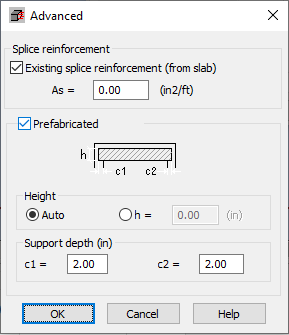
Pressing the Advanced button in the Section definition dialog box results in displaying the dialog box shown above. The options available in the Splice reinforcement field allow one to define the existing reinforcement determined for a slab. The reinforcement area is defined as the are per meter and it will be used in calculations.
If the calculated splice reinforcement for a T-section (presented in the calculation note) is smaller than the given reinforcement (in the slab), then, the program will not apply the splice reinforcement, for the existing slab reinforcement is sufficient with respect to the lamination of the beam web with the slab.
Otherwise, the program will apply the reinforcement resulting from the difference between the calculated reinforcement and the reinforcement defined for the slab.
The Prefabricated option enables one to activate prefabrication for a selected span. If several segments of different heights have been selected, the user should specify a height of the prefabricated element for the first selected segment. The height for the remaining segments will be recalculated according to their height and position.
The Height option allows one to define the height of a prefabricated element. There are two possibilities: the height may be determined automatically (height of the whole beam for a rectangular section or distance between the beam base and the bottom surface of the lower plate for a T-section) or defined by the user. The Support depth option allows specifying the length of support for the prefabricated element on the left and right support.
See also: