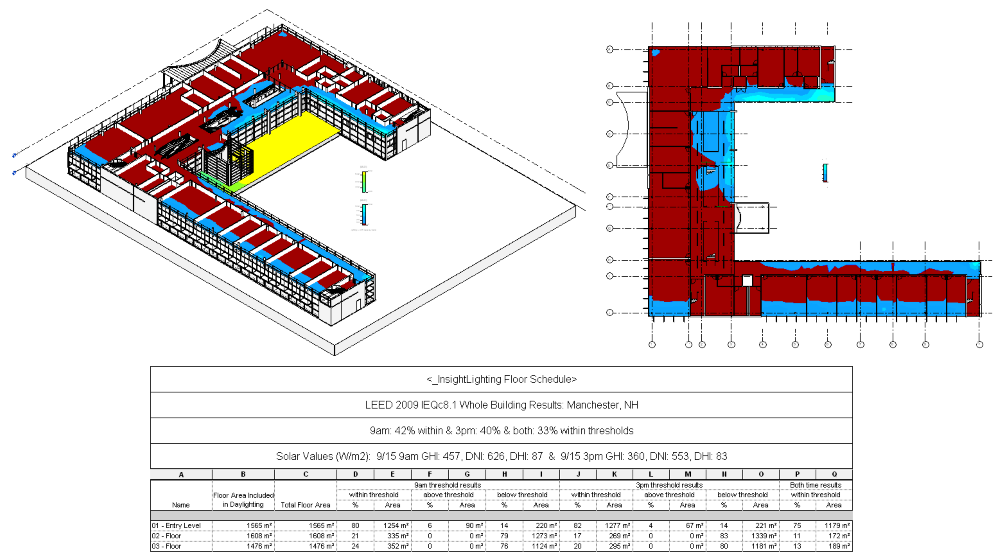Create an in context lighting analysis of your model.
Lighting Analysis leverages Autodesk® Construction Cloud to provide the results of a lighting analysis in context. The results are applied to 3D and plan views of your model. Schedules are automatically created to track your model against lighting goals.
In order to perform an analysis your model must be composed of building elements (walls, floors, roofs, windows, curtain walls, etc). Conceptual mass models will not work. Floor elements are required to produce analysis planes. Floors must be present and visible in the view in order to generate an analysis result. Room elements are required for the following analysis types:
- LEED v4 EQc7 opt1 (sDA+ASE)
- Daylight Autonomy (sDA Preview)
- Solar Access
Other analysis types do not require rooms, but you may find it helpful to have rooms when working with results and schedules. When running an analysis type that does not require room elements, you will receive a warning but can proceed with the analysis without placing rooms in the model.
When working with linked models, floors and rooms must be part of the host model. All other elements can be linked model elements. The analysis will fail if the floors and rooms are in a linked model.
If your model contains design options, the geometry visible in the _InsightLighting Model View at the time the analysis is started will be analyzed.
Different analysis types can be run on a model. The analysis results are applied to a view after the results are calculated.
| Analysis Type | Description |
| Illuminance Analysis | Full custom control over date, time, threshold, and analysis plane height. |
| Daylight Factor | |
| Daylight Autonomy (sDA Preview) | Sample calculation for LEED v4 EQc7 opt1 (sDA & ASE). Reduced cost & calculation time. |
| LEED 2009 IEQc8 opt1 | Automated settings for LEED 2009 IEQc8 opt1 analysis. |
| LEED v4 EQc7 opt1 (sDA+ASE) | Automated settings for LEED v4 EQc7 opt1 (sDA & ASE) analysis. |
| LEED EQc7 opt 2 | Automated settings for LEED v4 EQc7 opt2 analysis. |
| Solar Access | Customizable hours of sun study. |