Analytical members can be controlled via end controls or by the analytical nodes that are attached at each end of the element.
- You can control the position of an analytical member by adjusting the member controls. These controls are shown when the analytical member is selected. You can drag the control to move an end and press Space to toggle the control coordinate system:
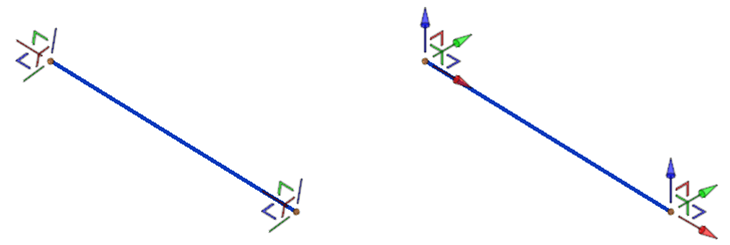
- You can also control the position of an analytical member by adjusting the analytical node position. You can drag to move the node and press Space to toggle the control coordinate system:
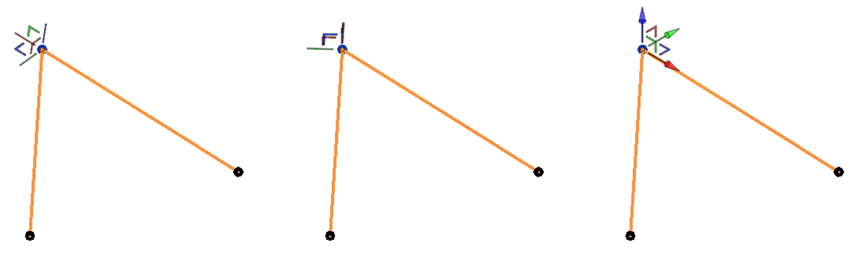
- To unconnected an analytical member from a connected node, you first select the analytical member and use the member controls to drag the end away from the connected node. A new analytical node will be automatically created at the free end of the member.

Note: You can also control the position of hosted nodes using the Dimensions parameters in the Analytical Nodes properties.