Use the tools in the System Browser to add water loops.
The System Browser displays the hierarchy of the analytical systems and zone equipment.
To create a water loop
- Open a model and press F9 to display the System Browser.
- Click Add Water Loop
 .
.
The new loop is added to the list in the System Browser and is selected in the Properties palette.
- Under Identity Data, enter a name for the water loop.
- Under Energy Analysis, select the Loop Type.
Depending on the type of water loop created, other properties are enabled. For example, when you create a chilled water loop, the Chiller Type property is enabled. The options are Air Cooled or Water Cooled. When you select Water Cooled, the Condenser Water Loop property, where you can specify a condenser loop, is enabled.
The tree in the System Browser displays the hierarchy of the analytical systems and zone equipment. The water loops and air systems are shown at the top level with their associated water loops and zone equipment shown below.
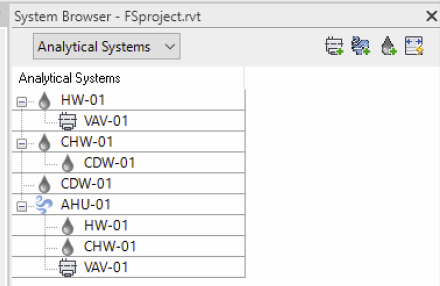
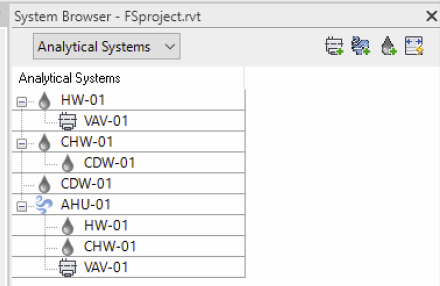
If an element has not yet been fully defined, a warning icon
 displays in the System Browser.
displays in the System Browser.