Create conceptual masses and adaptive geometry to be loaded into the Revit project environment.
The CDE provides flexibility early in the design process to express ideas and create parametric massing families that can be integrated into building information modeling (BIM). Use this environment to directly manipulate a design’s points, edges, and surfaces into buildable forms or parametric components.
You can design intelligent sub-components in the CDE that are nested in other models. For example, when the conceptual design is referenced into a larger building model, it can be used in multiple locations and regenerated. Similarly, design parametric components that have the intelligence to adapt to a divided surface.
The following images show a parametric component applied to a divided surface.
| Parametric component | Divided surface with parametric component |
|---|---|
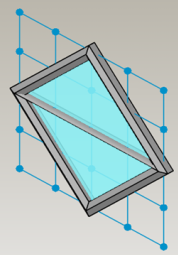 |
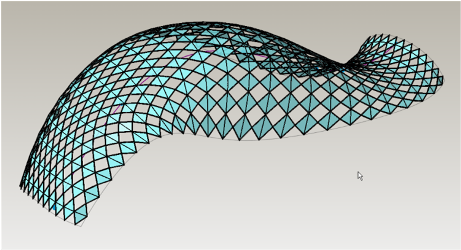 |
The designs created in the CDE are massing families that can be used in the Revit project environment as the basis from which you create more detailed architecture by applying walls, roofs, floors, and curtain systems. You can also use the project environment to schedule floor areas, and to conduct preliminary spatial analysis.
Reference a design into a Revit project file and continue to modify it. For example, a design can be used to provide important reference information for the building model. Conceptual designs that have been saved as Revit project files can continue to be developed in the CDE.