After creating a roof, change the style of the eaves by specifying the rafter cut.
- In the drawing area, select the roof.
- On the Properties palette, for Rafter Cut, select Plumb Cut, Two Cut - Plumb, or Two Cut - Square.
- For Two Cut - Plumb and Two Cut - Square, specify a value for Fascia Depth between zero and the thickness of the roof.
Examples of Eave Cuts
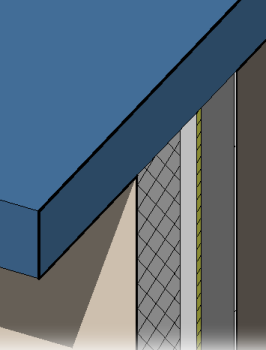
Plumb cut eave
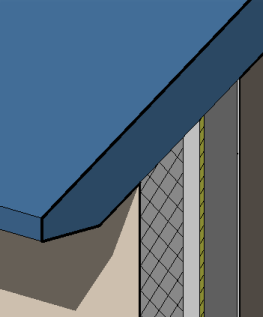
2-cut plumb eave
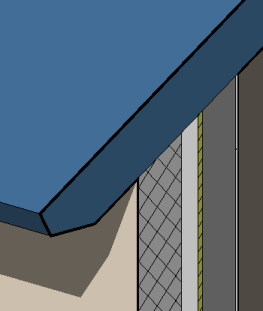
2-cut square eave