You can incorporate existing CAD files into a Revit model.
Use CAD files for reference, 2D drafting views, or to help generate 3D geometry in Revit. Export to CAD formats for archiving or collaboration with team members working with 2D applications.
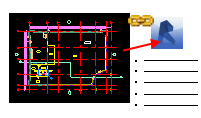
|
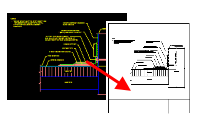
|

|
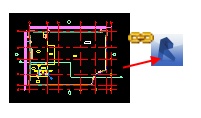
|
|
Learn about importing 2D CAD files as reference or as documentation in the Revit model. |
Use 2D CAD files in drafting views for documentation purposes. You can link callouts in the Revit model to the drafting views. |
Control the way CAD files are imported into Revit. |
Bring CAD files into the Revit model. |
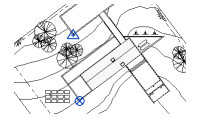
|

|
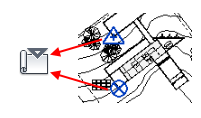
|
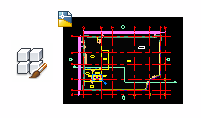
|
|
Manage coordinate systems between Revit files and 2D files so their geometry aligns properly. |
Use coordinates from a CAD file for positioning in the Revit model. |
Send coordinates of the Revit model to a 2D CAD file for positioning exports. |
Hide layers in a linked or imported 2D file. |
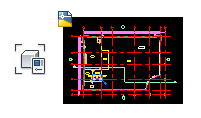
|
|||
|
Control how linked or imported 2D geometry appears in a Revit view. |
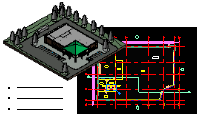
|
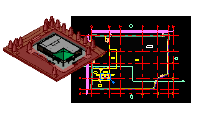
|
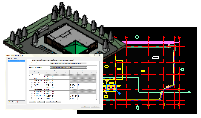
|
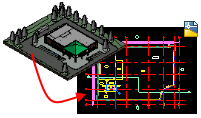
|
|
Revit supports several CAD formats. Choose the export format needed for your workflow. |
Control which elements are exported to the 2D file to improve performance and reduce file size. |
Control the layers and properties used for 2D exported files. |
Export views of the model to 2D files. |