The columns in the Label Parameters window of the Edit Label dialog display annotation options for the label.
The parameter names are listed in order in the first column.
Spaces. You increase or decrease the spacing between parameters in the label by entering a representative number of spaces (zero or greater). This option disables if the Break option is selected.
Prefix. You can add a prefix to the parameter value by adding a text string in this option.
Sample Value. You can change how the place-holding text appears in the parameter.
Suffix. You can add a suffix to the parameter value by adding a text string in this column.
Break. You force a line break immediately after the parameter by checking this box. Otherwise, the text wraps within the label boundary.
Wrap between parameters only. You force text wrapping in the label to break at the end of parameters by checking this box. If not selected, text wraps at the first word reaching the boundary.
| Unadjusted label text | Wrapping label text | Breaking label text |
|---|---|---|
 |
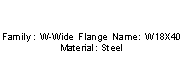 |
 |