You can control the display of the model with a visual style.
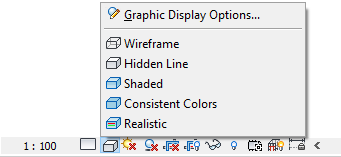
To save a 3D view with an applied visual style
- In a 3D view, click
 on the navigation bar.
on the navigation bar.
SteeringWheels display in the drawing area.
- Right-click SteeringWheels, and click Save View.
- Enter a name for the new 3D view, and click OK.
Note: If the navigation bar is hidden in your view, click View tab
 Windows panel
Windows panel User Interface drop-down
User Interface drop-down Navigation Bar.
Navigation Bar.
The new view appears in the Project Browser under 3D Views.
To apply a visual style to multiple views
- Create a view template.
In the view template, for Model Display, click Edit. On the Graphic Display Options dialog, select the desired visual style, and define other options as desired.
- Create a view list.
When selecting fields, include View Name, Type, and View Template.
- In the view list, assign the desired view template to each view.