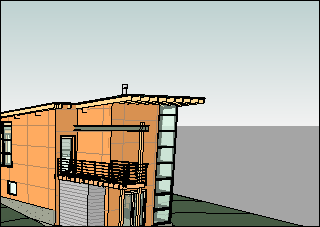Background views add depth and realism to your models.
To specify the background for a 3D view
- Open the 3D view.
- Click View tab
 Graphics panel
Graphics panel
 (Graphic Display Options).
(Graphic Display Options). - Under Background, select Gradient background.
- Select the desired colors for the sky, horizon, and ground.
- (Optional) If the horizon will be visible in the view, specify the ground level:
- In the Graphic Display Options dialog, under Lighting, for Sun Setting, click the value button.
- In the Sun Settings dialog, select Ground Plane at Level, and specify the level to use for the ground plane.
- Click OK.
- In the Graphic Display Options dialog, click OK.
The view displays the gradient background, and the horizon and ground, if visible.