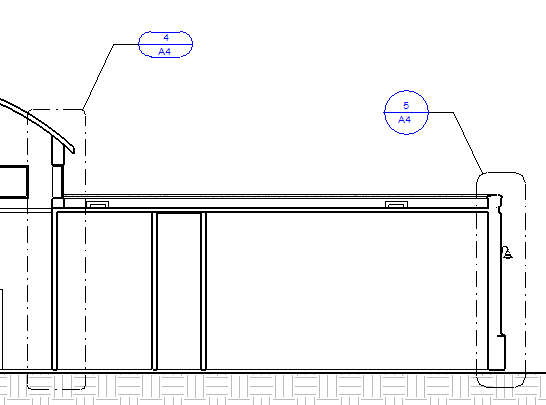Double-click a view reference link to open the corresponding view.
In views, view reference links are blue. Double-click a link to open the corresponding view.
For example, in an elevation, blue level heads are navigation links to corresponding floor plan views. Double-click a blue level head to open its floor plan.
Note: Black level heads indicate levels that are not associated with floor plan views.
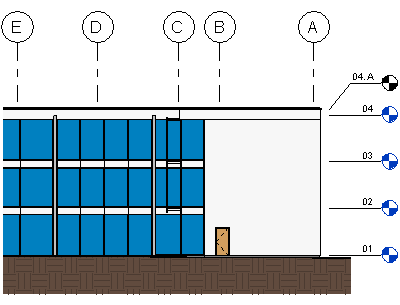
In a plan view, double-click a section head to open the section view.
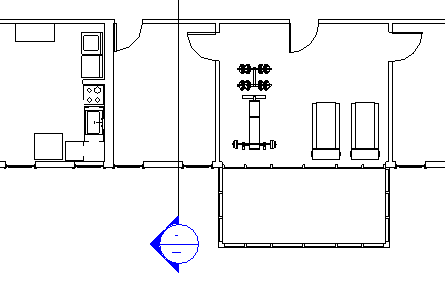
In an elevation view, double-click a callout head to open the callout view.