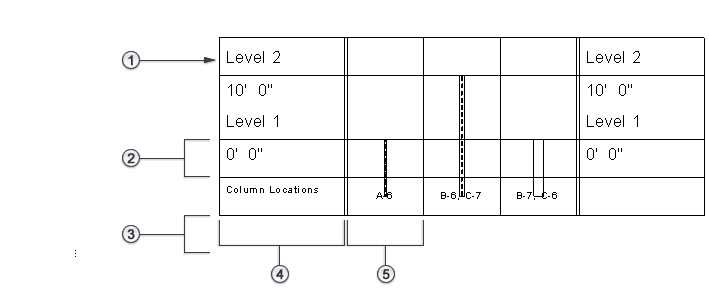You can adjust the grid formatting in the graphical column schedule.
On the Properties palette, under the Graphics section, click the Grid Appearance Edit button.
Adjust the properties and click OK.

 Above Top Level: Margin above the top level.
Above Top Level: Margin above the top level.
 Below Bottom Level: Margin below the bottom level.
Below Bottom Level: Margin below the bottom level.
 Between Segments: The minimum space between schedule segments.
Between Segments: The minimum space between schedule segments.
 For Level Names: Width of the Level heading column.
For Level Names: Width of the Level heading column.
 For Column Locations: Width of the Column Locations columns.
For Column Locations: Width of the Column Locations columns.